





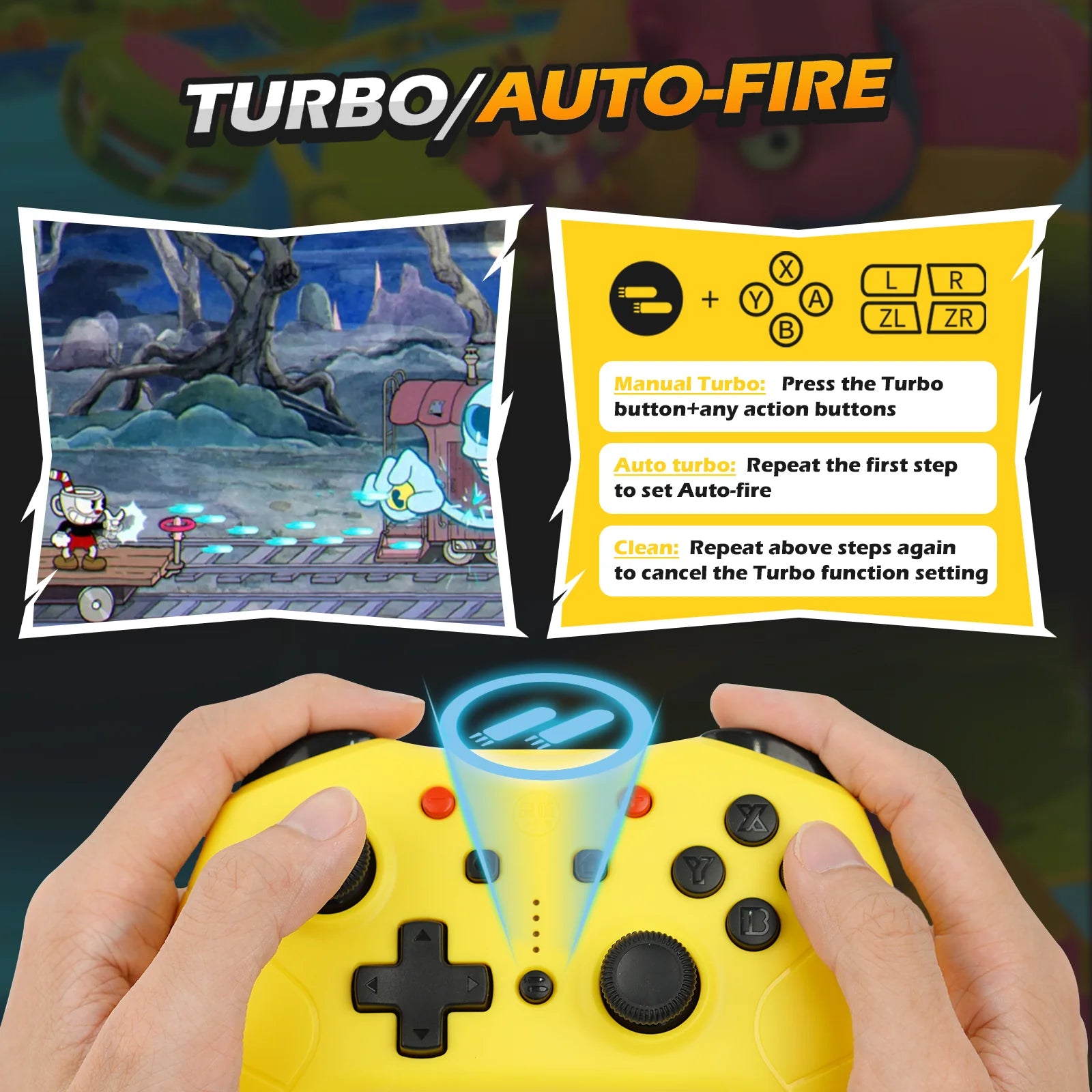
IINE
IINE Wireless Controller for Nintendo Switch (Yellow)
Choose options
Nintendo Switch Wireless Gaming Controller, for your perfect gaming experience, with a magical yellow color.
Controller with auto-fire function and can clean it, dual motors vibration and adjustable, with six axes inside to make games feel like reality.
Package with a 1m USB to Type C charger cable and a user manual, charging 3 hours can use 8 hours.
With NFC (amiibo) function, the NFC area is located on the logo of the controller.
Support multiplayer games up to 8 controllers can be connected, Please remove the original Joycon when playing single player games to avoid signal interference, When playing the single game, you should take out two Joy-Cons to avoid signal interference.
Note: If your Switch console has been updated to version 12.0, please use the USB cable to pair the first connection.
Important information:
- First time connect: Press the back button for 3 seconds, release your hands when you see led lights up.
- Reconnect: Simply press the Home button for 3 seconds on the home screen.
- IINE controller with six axes to make the game fall in reality.
- IINE Kitten Controller supports multiplayer game, it can support up to 8 controllers in multiplayer game.
- It with turbo function, it can set up auto fire and clean auto fire, Please follow the video instructions to set auto fire.
- NFC controller is dual motor vibration, it has three levels to adjust, Please follow the video instructions to adjust vibration
- With NFC (amiibo) function, the NFC area is located on the logo of the controller
- Wake Up function, can wake up the switch.
- Have headphone jack, can use headset when you connect with the controller
If the drift itself
- Reset your controller. There's a small hole on the back of the controller (a reset button is hidden in the hole). Use a pin to tie it in place. Press the home button on the pink amiibo controller to reconnect it to the Switch.
- Adjusting Joysticks Steps: System Settings→Controllers and Sensors→Calibrate Control Sticks.
- Set up the Switch according to the instructions, press the joystick you want to calibrate, and press the X button to start the calibration.
- Turn the switch back on and reconnect it to the switch.
- Contact us to see the video how to do this.
IINE Wireless Controller for Nintendo Switch (Pink) Technical Details:
- Battery: 600 mAh
- Operating time: 6 - 8 hours
- Charging time: 2 hours
- Support : Nintendo Switch 2 \ Nintendo Switch \ Nintendo Switch Lite
- Size: 155mmx100mmx55mm
- Comes with a USB cable.
